Loading...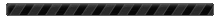
About Replica Data Security
Replica Data Security enables organisations to secure their documents in an encrypted digital vault, securely replicate and store their documents in a central database, exchange documents in a secure and controlled manner and view comprehensive audit trails on the documents.
Replica Modules
Replica consists of two parts, a server component and a client component. Replica uses a Common Criteria Certifed level 3 database in which all documents are stored securely. The software on the server communicates and manages the modules of the clients. Other functions of the server component include: central management, document version control and de-duplication.
In addition to the software component for the server, the following Replica modules are also available.
|
Replica Vault is the digital vault for securing the Documents. depending on the setup this digital vault resides either on the client computer or on the central server. Either way it looks and acts as a drive in Windows Explorer. All files that are placed in the vault are automatically encrypted, compressed and then replicated to the central server with the local copy being deleted as further protection. If the computer is lost, then the data remains secure and inaccessible to unauthorised users. A copy of all the users' documents can be restored to a new workstation quickly and easily. Replica Collaboration allows multiple users to work together on specific documents securely. On the central server, virtual folders are created and permission levels assigned. Users with the correct authorisation can place documents in these folders. Groups or individuals can be given access to these folders. Replica compresses and encrypts the documents to 256 bit AES prior to any transmission to ensure that the documents are able to be securely sent over unsecure networks with a complete audit train stored in the central data base. |
|
Replica Secure Document Transfer (Replica SDT) is the module that enables organisations to securely exchange documents with both internal and external customers over the Internet. Replica SDT has the look and feel of an e-mail program. The sender can get an overview of who has accessed the documents and what changes (if any) they have made. The receiver is able to attach feedback on a given document which is then sent back to the central database. The sender is then able to access this feedback. Replica Restore allows for the replicating and the restoring of Documents. Replica Restore works like a backup system and excels in speed, minimal use of bandwidth and ease of use. Replica creates deltas on changed files allowing for multiple versions of files to be backed up and stored. The interface is easy enough to use that users can restore the documents themselves without needing to call the helpdesk. |
| Replica USB offers the user the same functionality as Replica Vault, Collaboration and Restore combined but used from a USB device (drive or stick). Replica USB only needs a Microsoft Windows based environment to run. The Replica software is started from the USB device and runs in a virtual environment and leaves no traces on the computer. All data that a user has access to in the office, can be accessed anywhere after authentication using Replica USB. |
Key features about Replica Data


 Expo Remote
Expo Remote